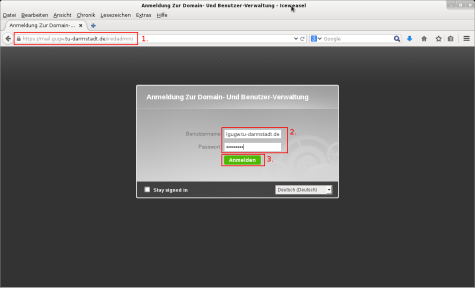Login iRedAdmin
1. Browse to https://mail.gugw.tu-darmstadt.de/iredadmin/
2. Enter your credentials.
The username is your complete emailadress, use copy and paste to enter your password in case of trouble with special characters.
3. Sign in.
Check https://mail.gugw.tu-darmstadt.de to find out more, e.g. mailserver settings, out-of-office-notices …
Change the given password
1. Goto Einstellungen
2. klick Passwort in the right corner
3. Enter your new password and verify
The password length need to have at least 8 signs, allowed special charakters are “#$%&'”*+-,.:;!<=>?@[]/\(){}^_`~“
4. Save your changes by pressing the Ӏnderungen speichern"
The next time a mailclient or mobile device is used to access your mailaccount, the new password has to be entered.